Trading made easier
How to use Maestro
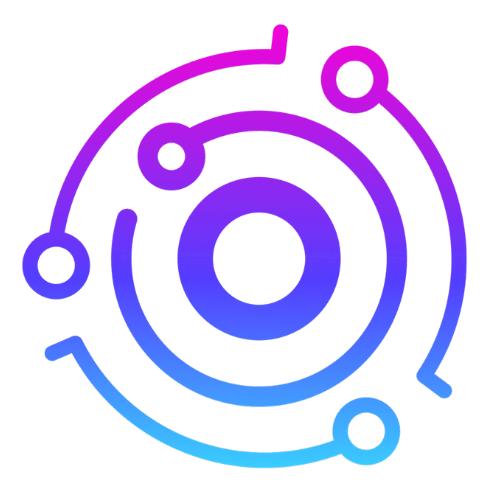
Maestro sniper bot has proven itself to be very reliable and is one of the earlier sniper bots that became available on telegram. Since the beginning of 2024, Maestro supports Solana as well. Although not all functions are available yet, it is only a matter of time before Maestro takes over the market on Solana.
How to use Maestro
Start with Maestro
First thing you would need to do is visit the bot on Telegram. Click on the link below to visit the bot directly on Telegram. It may be wise to pin this bot in one of your folders. This way it will be easy to find again.
Wallet setup
Setup your wallet with Maestro by typing: /start > Now you need to join the channels this is mandotory and not an option! Once you’re done with that type: /sniper > wallets > sol > connect or generate wallet.
Create a Wallet
If you choose to generate a wallet on Maestro sniper bot you will receive this wallet instant. Safe your private key and your seed phrase so you can recover this wallet at all times!
Import a Wallet
If you choose to import a wallet you would need to enter your private key in order to connect it to the Maestro telegram bot. Once you connected your wallet you are good to go and you can start trading.
Buying Solana Tokens
Once you joined a few channels that provide you with fresh pairs and new liquidity burns you can start your adventure and buy these tokens with just one click. Just paste the CA in Maestro.
Selling Solana Tokens
Incase you would like to sell your tokens just open the Maestro Sniper Bot and with one click you can sell your complete bag or a percentage of your bag It is possible to place auto sell orders with Maestro.
Alternative Telegram Trading Bot for SOL

1. BONKbot
BONKbot is one of the most used bots on the Solana chain, its easy to understand because there are not many options. It’s just buy and sell and see your portfolio.

3. Trojan
Trojan is a great bot if you know what your’e doing. Incase you are new it is also easy to understand the basics so most will manage. Also there are some tutorials that can help you.

3. Magnum
Magnum can be used as your trading bot on multiple chains. This bot also has an app and development is still an ongoing process. Providing faster trading and more stability.

4. Tirador
Tirador trading bot goes that extra mile, use their channels and you will always be the first at any launch. Tirador is new fully in development but they offer a stable tradingbot.

5. TradeWizz
TradeWizz one of the best copy trading bots for Solana. TradeWizz Provides you with a fast and secure trading experience on the Solana Blockchain. Start today with TradeWizz.
How to add funds to your Maestro wallet bot
Incase you have chosen to create a new wallet you would need to send funds to that wallet. Without any funds it is not possible to make any trades. Type: /wallets > tap sol.main your wallet is now visibale. Copy this wallet adress and fund your wallet. When you transfered SOL into that account you will be able to trade on the Solana Blockchain.
Can I scrape or snipe call channels or influencers
How to set up Maestro Scraper
How to export your private key with Maestro
Your private key will only be shown once and that is when you generate your wallet. Incase you havent safed it you can search the telegram chat and hope you haven’t deleted this message. Search for ‘PK’.
I bought a token which turned out to be a scam
If you are trading fresh pairs this is inevitable, however there are certain tools online that can help you to keep your wallet(s) clean. Please visit our Useful Tools section for more information.

